The new promotional images for Photoshop CS6 are really amazing, they were created by Alberto Seveso, an incredible digital artist from Italy. Seveso has been pushing the limits of creativity and the use of Photoshop for a long time and we are great admirer of his work. Intrigued with artworks we decided to create something inspired by his work.
Step 1
It's amazing to see that such amazing images are most of the times done by simple techniques. This tutorial will show you how to achieve similar effect using Photoshop with Masks and Layer Effects. It's an intermediate tutorial but I am sure you will have so much fun doing as we did.
Open Photoshop and create a new document. I am using 2880x1800 pixels for mine After that let's use a photo of a beautiful girl. The one I am using is from YuriyZhuravov and it's title Beautiful smiling woman portrait on white background. Courtesy of Shutterstock.
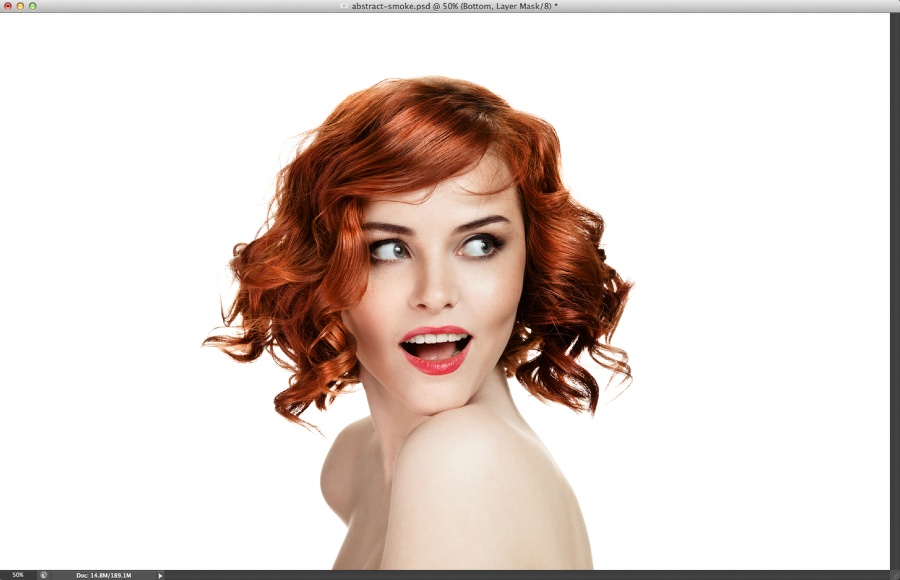
No comments:
Post a Comment