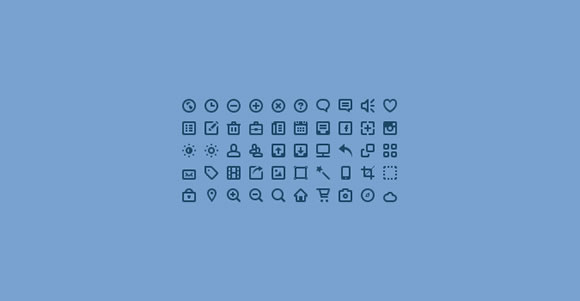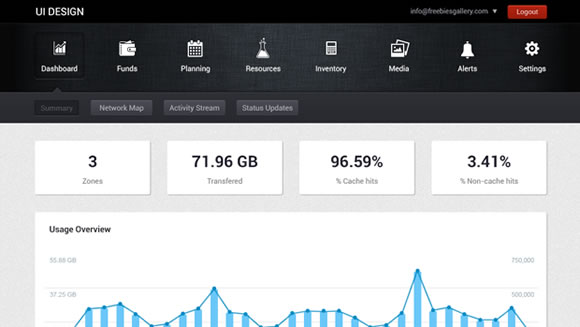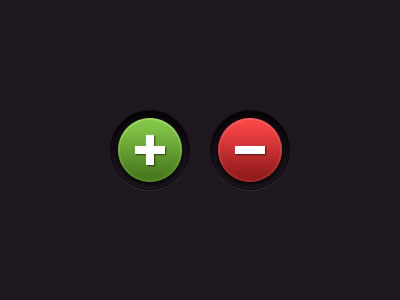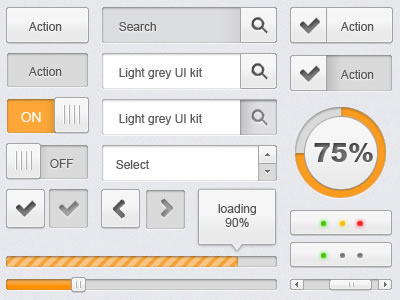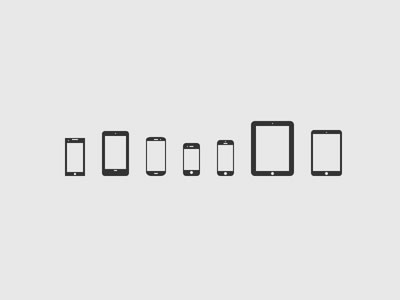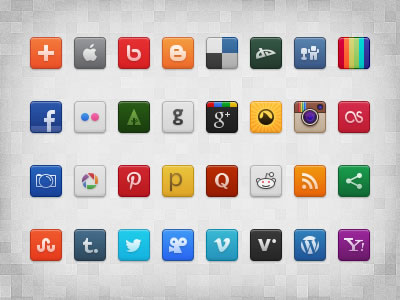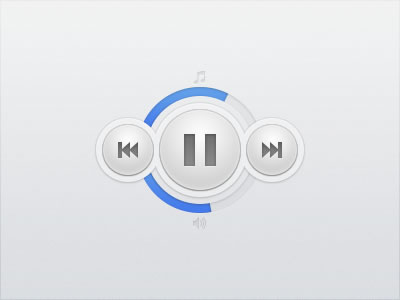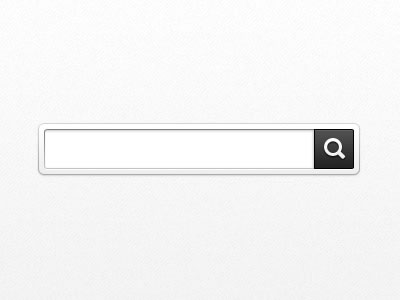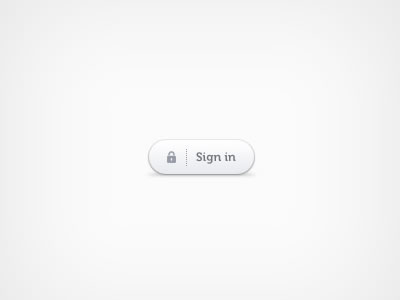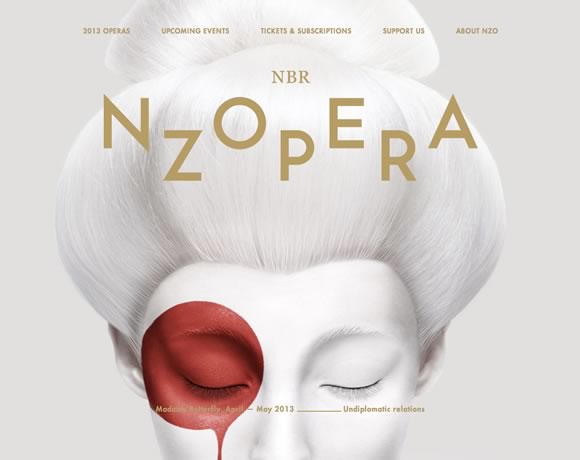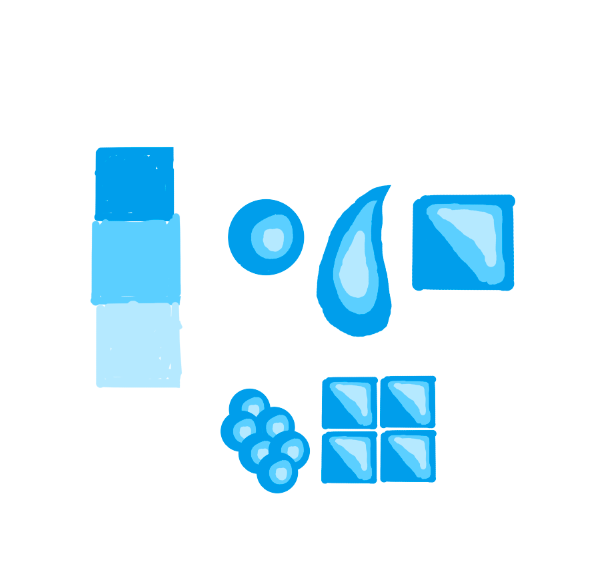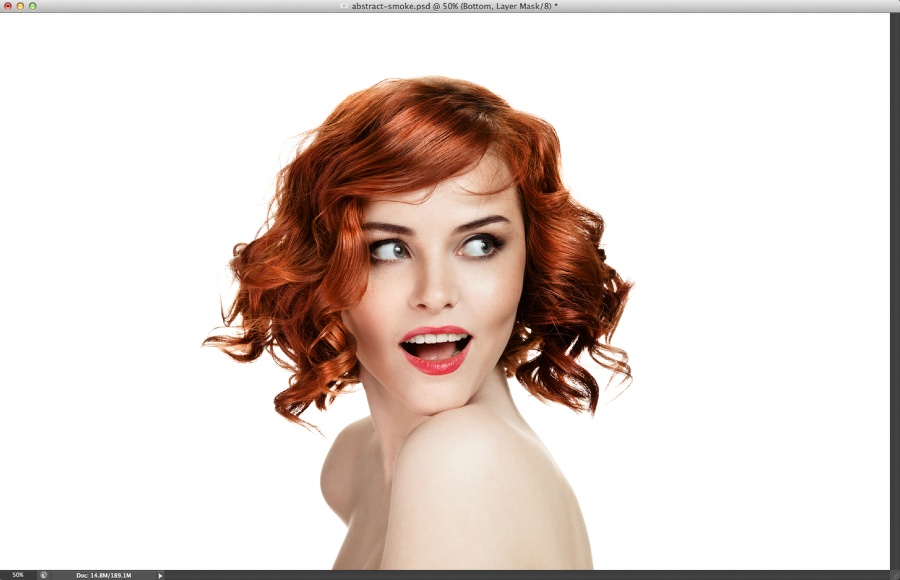Choosing a color scheme can seem like a simple decision, but this isn’t always the case. Color decisions should be made carefully as the impacts are significant and far reaching. For web designers, the color scheme will impact the entire web design. Fortunately, there are a number of helpful tools and resources that can be used in situations where you’re struggling to find the right palette.
In this article we’ll look at 19 different resources that are outstanding to have on hand. Each one is a little bit different. Some will allow you to browse color schemes and palettes created by other users, some will help you to create your own palette with help, some will allow you to see what colors appear in a photograph, and others will do different things.
Kuler
Kuler, from Adobe, is an excellent resource for browsing a huge selection of color palettes. You can also create your own palettes, or use Kuler directly from Adobe software like Photoshop and Illustrator.
ColourLovers
ColourLovers is a community site for designers. One aspect of the site is the color palette gallery where users have submitted over a million palettes that can be browsed for your own inspiration.
COPASO
COPASO is color software from ColourLovers.
ColorSchemer
The ColorSchemer is an excellent resource for browser color schemes.
Kolur
With Kolur you can browse color palettes in a different way than with other color scheme tools. Kolur shows images or photos and along with the color palettes for a different visual.
Color Calculator
The Color Calculator from Sessions College is an interactive color wheel that helps designers select HTML, RGB, or CMYK colors, and identifies color harmonies and schemes.
Contrast-A
Contrast-A is a really helpful tool for identifying accessible color combinations. It checks color combinations for sufficient contrast and displays the results according to WCAG 2.0 (Luminance Ratio) as well as the results according to older accessibility guidelines, WCAG 1.0 (Difference in Brightness and Color).
4096 Color Wheel
4096 Color Wheel can help you to find color schemes while identifying web safe and web smart colors. Just hover over a color on the wheel and it will show web safe, web smart, and web unsafe versions.
Color Blender
With Color Blender you will pick two colors, choose the number of midpoints, and it will generate those midpoint colors for you.
Color Scheme Designer
When you’re looking for help creating a full color scheme, Color Scheme Designer can be a great resource. Choose the type of scheme you want (monochromatic, complement, triad, tetrad, analogic, or accented analogic), click on a color and the tool will provide you with other colors to complete the scheme.
ColoRotate
ColoRotate can be used online or as an iPad app. You can browse through a huge sample of color palettes, or create your own with the help of a 3D color wheel.
ColorBlender
ColorBlender is a pretty helpful tool if you have one color as a starting point. You can also browse color palettes generated by other users.
Color Wizard
With Color Wizard you will enter a base color and the tool will generate other colors to complete your scheme. It will let you choose between monochromatic, analogous, triadic, tetradic, complimentary, an split complimentary schemes. You can go back and forth from the different types of schemes easily, and you can also adjust your base color and the schemes will adjust on the fly.
ColorExplorer
Color Explorer includes a few different color tools. You can register and save your own palettes, browse color libraries, use the color matching tool, and more.
Colorspire
Colorspire is a simple tool for creating your own color palettes. Click on a color on the wheel and it will provide other colors to complete the color scheme.
ColRD
ColRD helps you to create your own color palettes, and you can also browse colors, palettes, and patterns created by other users.
DeGraeve Color Palette Generator
The DeGraeve tool is simple, but useful. You enter the URL of a photo or image and it will create a palette of prominent colors from the photo or image.
Color Hunter
With Color Hunter you can also create palettes from photos, but you can also browse the palettes that others have created from photos.
ColorCombos.com
ColorCombos.com allows you to create your own color combinations, and you can browse a huge library of existing combinations.
http://vandelaydesign.com/blog/design/color-palette/